The screen size of an app is the usable or visible space in an app’s UI. Many people assume that the screen size of an app is the same as the device’s screen size. However, that is not the case. The screen size of an app takes into account factors like screen orientation, design elements like the navigation bar, and even configuration changes.
Use Flexible Layouts
Android platform can often resize your app layout with its default setting and fit it to the user’s specific device. Nonetheless, you must ensure your mobile app is flexible enough for this screen optimization.
Moreover, there are so many devices in the market. Your mobile app must work seamlessly on all devices, from tiny smartphones to foldable phones to tablets. To ensure this, you must minimize hard coding for positioning and choosing the size of UI elements.
Ensure Attractiveness The Page Layout
The layout of your app is about more than just functionality because aesthetics also play a crucial role. You must ensure that the page layout in your mobile app is attractive enough to enhance the overall user experience.
If you are building an app for your business, ensure the page layout maintains its aesthetic appeal on different devices, including phones and tablets. You can also use Android’s ability to use alternative layout files depending on the device’s screen size.
Utilize Stretchable Images
When the user switches from one device to another to view the same app, it essentially has to stretch or shrink the screen. It means you must ensure that the bitmaps you attach to the app page layout are also stretchable. However, it is easier said than done.
The stretching can often result in odd scaling of design elements and skewed images. You can avoid such problems by using nine-patch bitmaps. Doing so lets you specify portions of small, stretchable pixels while maintaining the rest of the image unscaled.
Be Mindful Of The Pixel Density, And Density Independence
Pixel density represents the number of pixels within a specific area on the physical screen. Density independence is when you can keep the physical size of the UI as users view the app across different screens with different pixel densities. Density independence allows you to ensure that UI or design elements like CTA buttons do not appear larger/smaller on low/high-density screens.
Utilize Alternative Bitmaps
You can utilize alternative bitmaps to ensure your images maintain their best quality and relevant dimensions in different screen densities. Android can scale up your medium-density screens to high-density ones. As a result, the image fills the same physical size as the screen.
Utilize Vector Graphics For Icons And Simple Images
Your icons and other simple images are where you can save high-quality stretchable pictures and replace them with vector graphics. Utilizing vector graphics makes your app load faster as they don’t take as significant a toll on the app as regular PNG and JPEG images.
Wear OS, Android TV, Android Auto, And Chrome OS
Building an app for Wear OS or Android TV/Auto or Chrome OS differs from normal app development. It often requires some more legwork from the developers and designers. Why? Because they have unique user interaction models, and your app must be able to handle the same.
There are instances where you may have to reconsider your whole UI and build a new app from scratch for Wear OS. Additionally, supporting your app on devices like Google Pixelbook with Chrome OS may also require some modifications to the app.
Consider Foldable Devices
Foldable devices are becoming increasingly popular and pose a new challenge to app developers. Depending on their folding factors, these devices may have different displays or a unique combination of displays. Such devices may have odd aspect ratios that we are unfamiliar with, so you should test the app on many different devices.
Conclusion
Several new devices, including phones and tablets, are released daily. The challenge of device compatibility is more prevalent than ever, especially with devices like foldable-display phones. Your best way to overcome the challenge is to seek the help of an expert like NewAgeSysIT to create a mobile app that works across all devices and platforms.